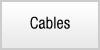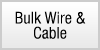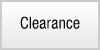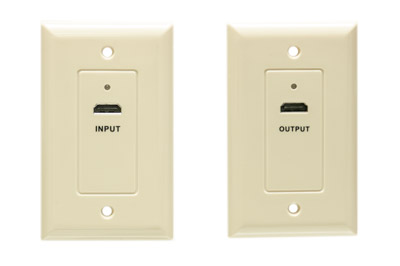| 888-519-9505 |
How To Send Video Long Distances Without Losing Quality |
| Video Transcript |
Hi this is Brian from ShowMeCables. In today’s Problem Solvers we are going to learn how to send video signals long distances without losing quality. This is especially important for houses of worship, restaurants that want to set up a remote television, or if you are setting up a security system. Sending video long distances raises a few unique challenges that needs to be addressed. How far do you need to go? The first thing that you need to determine how far you need to send the signal. Often times there is not a direct route available, so make sure you include the extra cable you will need for routing the cable. Will it work? The next thing you need to consider is the distance limitation of the signal type. Distance limitation defines the maximum distance a signal can be run through a cable. This is especially important when running digital video cables. When running analog cables you are more likely to encounter distance recommendation. Exceeding these distance your signal will be low quality or may not even work at all. We have a free chart on our website that you can download to find the distance limitation of the signal type you are working with. If you need to exceed these distances, we will show you a product that can help in a few minutes. How are you going to run the cable? What building codes do you need to follow? Depending upon your local electrical codes, you may need to use a plenum cable solution. Plenum cables are produced with strict adherence to burn and smoke guidelines and are required in some areas when running above ceilings or in return air areas. They may be required for the path you choose for your cable. One Solution for all These Problems While there are many complexities to running video long distances, a video extender can alleviate these issues. An extender is comprised of two pieces, a video transmitter on one end and a video receiver on the other end and is connected using Cat5e or Cat6 network cable. The advantages of using network cable are immense. 1. It is easy to run. While your conduit may be too full for a large cable and connector, you may be able to insert a small network cable. Network cable is also more flexible which is easier to work with over thick, rigid coax cable. 2. It is inexpensive. Network cable is commonly available and the price per foot is much lower, than long expensive video cable. 3. It is available in many jacket types and features. Compliance to local electrical codes is no problem because network cable is available in every option. Whether your installation requires plenum, in wall, between floors, indoors, outdoors, burial, aerial or shielded, network cable is available for your needs. 4. It allows you to go further with your cable. Video extenders allow your signal to go further than a single piece of cable and can boost the signal beyond the distance limitation. If you need to run video signals over long distances, video extenders can make this a possibility. To see our full line of extenders visit our website. |
| Featured Products: |
 |
| Free Download: |